Mobile Phone GPU Definition and Type
A mobile phone GPU (Graphics Processing Unit) is a specialized hardware component designed to render and process graphics and visual content on a mobile device, such as a smartphone or tablet. The primary function of a mobile GPU is to accelerate the rendering of images, videos, games, user interfaces, and other graphical elements on the device's screen.
Mobile phone GPUs have evolved significantly over the years, keeping pace with the increasing demands of modern mobile applications and games. As a result, smartphones are now capable of delivering impressive graphics and visual experiences comparable to those of some dedicated gaming consoles and PCs.
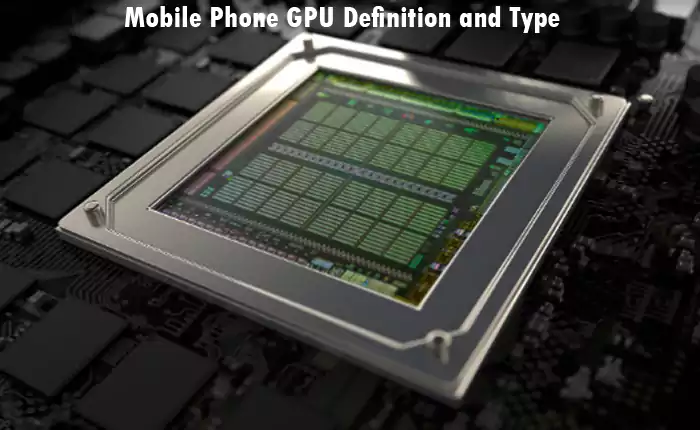
Key characteristics and functions of a mobile phone GPU include
1. Graphics Rendering:
The GPU is responsible for rendering 2D and 3D graphics, which are essential for displaying apps, games, and user interfaces with smooth animations and realistic visuals.
2. Hardware Acceleration:
Mobile GPUs are optimized for hardware-accelerated graphics rendering, which offloads much of the processing work from the device's main CPU, allowing for better performance and energy efficiency.
3. Shader Processing:
Modern mobile GPUs support programmable shaders, which are tiny programs that control various aspects of graphics rendering, such as lighting, textures, and effects. These shaders enable advanced visual effects and realism in games and applications.
4. Parallel Processing:
GPUs are highly parallel processors, capable of performing multiple calculations simultaneously. This parallelism is especially useful for graphics rendering tasks that involve a large number of counts.
5. Power Efficiency:
Mobile phone GPUs are designed to balance performance and power efficiency, helping to extend battery life while still delivering a satisfying visual experience.
6. Graphics APIs:
Mobile GPUs support various graphics application programming interfaces (APIs) such as OpenGL ES, Vulkan, and DirectX, allowing developers to create graphics-intensive applications that can run efficiently on different mobile devices.
7. Video Playback:
GPUs also play a crucial role in decoding and rendering video content, ensuring smooth video playback and efficient video streaming.
8. Gaming:
Gaming on mobile devices has become increasingly popular, and GPUs play a significant role in delivering high-quality gaming experiences with realistic graphics and smooth gameplay.
Mobile Phone GPU Type
1. Adreno (Qualcomm):
Adreno GPUs are commonly found in smartphones that use Qualcomm Snapdragon SoCs. Some examples include the Adreno 600 series, the Adreno 700 series, and the Adreno 800 series.
Advantages:
♦Strong graphics performance for gaming and multimedia.
♦Good energy efficiency, contributing to longer battery life.
♦Broad software support and compatibility with Android devices.
Disadvantages:
♦May not be as powerful as some high-end GPUs in certain scenarios.
♦Limited availability on non-Android devices.

2. Mali (ARM):
ARM's Mali GPUs are widely used in various Android smartphones. These GPUs come in different series, such as Mali-G, Mali-T, and Mali-Midgard series.
Advantages:
♦Scalability across different performance tiers, suitable for a range of devices.
♦Good power efficiency and thermal management.
♦Commonly used in Android devices and some embedded systems.
Disadvantages:
♦Performance may vary significantly between different Mali GPU models.
♦Some Mali GPUs may not support the latest graphics APIs.
-for-mobile.webp)
3. PowerVR (Imagination Technologies):
Although less common than Adreno and Mali, PowerVR GPUs can be found in some mobile devices. Apple used PowerVR GPUs in its earlier iPhone models before switching to custom-designed GPUs.
Advantages:
♦Historically known for strong graphics performance and image quality.
♦Used in various mobile and embedded devices.
Disadvantages:
♦Less common in recent smartphones compared to Adreno, Mali, or Apple GPUs.
♦Limited to specific device models and manufacturers.
-GPU.webp)
4. Apple GPU:
Apple designs its custom GPUs for its A-series chips, which power iPhones and iPads. These GPUs are known for their high performance and integration with Apple's hardware and software.
Advantages:
♦Exceptional performance, optimized for iOS devices like iPhones and iPads.
♦Tight integration with Apple's hardware and software ecosystem.
♦Excellent energy efficiency and thermal management.
Disadvantages:
♦Limited to Apple devices, limiting choice for users who prefer other platforms.
♦Less transparency and accessibility for developers compared to some other GPUs.

5. NVIDIA (Tegra):
NVIDIA's Tegra GPUs have been used in some Android-based tablets and gaming devices. However, NVIDIA's primary focus is on their dedicated gaming GPUs for PCs and consoles.
Advantages:
♦Historically offered exceptional gaming performance in NVIDIA-powered Android devices.
♦Good support for gaming and multimedia features.
Disadvantages:
♦NVIDIA has discontinued its mobile-focused Tegra chips, so they are no longer available in newer devices.
♦Limited to devices released before the discontinuation.
-GPU-foe-mobile.webp)
6. Intel (Xe-LP):
Intel has entered the mobile GPU market with its Xe-LP (Xe-Low Power) architecture, primarily targeting laptops but potentially extending to mobile devices in the future.
Advantages:
♦Offers Intel's graphics architecture in some laptops and potentially future mobile devices.
♦Potential for strong GPU performance in Intel-powered devices.
Disadvantages:
♦Limited adoption and availability in mobile devices compared to other established GPU manufacturers.
♦Compatibility and driver support may vary.
-for-mobile.webp)
It's important to note that the choice of GPU can vary from one smartphone manufacturer to another, even within the same generation of devices. The specific GPU model and its performance capabilities can significantly impact the graphics and gaming experience on a mobile phone. If you're interested in the GPU of a specific smartphone or want the most up-to-date information, I recommend checking the manufacturer's website or the latest reviews and announcements in the mobile technology space.
How does the GPU work on your smartphone?
A GPU (Graphics Processing Unit) in a smartphone works by efficiently handling and accelerating various graphics-related tasks to deliver smooth and visually appealing user experiences. Here's how a GPU works in your smartphone:
1. Graphics Rendering:
The primary function of the GPU is to render graphics. When you interact with your smartphone, whether it's navigating the user interface, playing a game, or watching a video, the CPU (Central Processing Unit) sends instructions to the GPU to create and display the visual elements on the screen. These instructions include drawing shapes, rendering textures, and applying visual effects.
2. Parallel Processing:
GPUs are designed to perform parallel processing tasks efficiently. Unlike CPUs, which excel at sequential processing, GPUs have many smaller cores optimized for parallel computation. This parallelism is essential for rendering complex 3D graphics, as it allows the GPU to handle multiple calculations simultaneously, improving performance.
3. Shader Units:
GPUs contain shader units that are responsible for processing and manipulating pixels and vertices. Vertex shaders handle geometry transformations, while pixel shaders manage the color and appearance of each pixel. This division of labor allows for more realistic and complex graphics.
4. Texture Mapping:
Texture mapping is a crucial aspect of 3D graphics. GPUs map textures (2D images) onto 3D objects, giving them realistic surfaces. This process involves sampling the texture at various points and applying it to the 3D model, creating the illusion of detail and depth.
5. Anti-Aliasing:
GPUs employ techniques like anti-aliasing to smooth out jagged edges in graphics, making images appear more refined and less pixelated. This is especially important for improving the visual quality of games and other graphical content.
6. Video Decoding:
GPUs assist in video playback by decoding compressed video formats, such as H.264 and H.265. This offloads the CPU, reducing power consumption and ensuring smooth video playback.
7. Parallelism and Pipelining:
GPUs use parallelism and pipelining to maximize their efficiency. Tasks are broken down into smaller sub-tasks that can be processed in parallel, and a pipeline is used to ensure a continuous flow of data through the GPU's stages, optimizing performance.
8. Power Efficiency:
Mobile GPUs are designed to be power-efficient. They can adjust their clock speeds and power consumption dynamically based on the workload to balance performance and battery life.
9. API Support:
GPUs in smartphones support various graphics APIs (Application Programming Interfaces) like OpenGL ES, Vulkan, and DirectX. These APIs provide a standardized way for developers to interact with the GPU and access its capabilities.
A GPU in your smartphone plays a crucial role in handling all graphical tasks, from rendering the user interface to delivering immersive gaming experiences and high-quality video playback. Its parallel processing capabilities, specialized shader units, and power efficiency make it a key component for achieving excellent visual performance on mobile devices.
Which GPU is best for Smartphones?
The "best" GPU for a smartphone can vary depending on individual preferences and needs. What might be considered the best GPU for one person might not be the same for another. Factors to consider when determining the best GPU for a smartphone include:
1. Performance:
If you're a gamer or use graphically intensive applications, you'll want a smartphone with a high-performance GPU. Look for GPUs from reputable manufacturers like Qualcomm's Adreno series, ARM's Mali series, or Apple's custom-designed GPUs, which are known for their excellent performance.
2. Brand and Ecosystem:
Some users prefer smartphones from specific brands due to their ecosystem, software, and support. Apple, for example, offers custom GPUs that are tightly integrated with their iOS devices. Android devices come with a variety of GPU options, so consider the brand that aligns with your preferences.
3. Usage:
Your usage patterns matter. If you mainly use your smartphone for everyday tasks like browsing, messaging, and social media, a mid-range GPU might suffice. However, if you're into gaming, video editing, or augmented reality applications, a high-end GPU is preferable.
4. Battery Life:
High-performance GPUs can consume more power, potentially impacting battery life. Consider the balance between performance and battery efficiency that suits your needs.
5. Budget:
High-end smartphones with the latest and most powerful GPUs tend to be more expensive. Consider your budget and prioritize the GPU accordingly. Mid-range and budget smartphones can still offer decent GPU performance for everyday tasks.
6. Future-Proofing:
If you want your smartphone to remain relevant for several years, look for a device with a GPU that can handle future software updates and emerging technologies without becoming obsolete quickly.
7. Custom Features:
Some smartphone manufacturers offer unique GPU-related features, such as AI enhancements, camera processing, or gaming-centric features. These might influence your choice if they align with your interests.
8. Reviews and User Feedback:
Research smartphone reviews and user feedback to get a sense of how the GPU performs in real-world scenarios. This can help you make an informed decision.
9. Operating System:
Consider whether you prefer iOS or Android, as this can impact your choice of GPU since iOS devices use Apple's custom-designed GPUs.
Ultimately, there's no one-size-fits-all answer to the "best" GPU for a smartphone. The best GPU for you depends on your specific needs, budget, and the ecosystem you prefer. It's essential to research and compare different smartphone models to find the one that meets your requirements and offers the best balance of performance and features for your use case.
Advantages of Smartphone GPUs:
1. Graphics Performance:
Smartphone GPUs are designed to handle graphics-intensive tasks, providing smooth and visually appealing user experiences in games, videos, and other graphical applications.
2. Gaming:
They enable mobile gaming experiences with high-quality 3D graphics, advanced effects, and smooth gameplay. Many popular mobile games rely on powerful GPUs for performance.
3. Video Playback:
Smartphone GPUs support high-definition video playback and video decoding, ensuring a great experience when watching videos or streaming content.
4. Efficient Parallel Processing:
Mobile GPUs are optimized for power efficiency and parallel processing, making them suitable for various tasks beyond graphics, such as AI, machine learning, and image processing.
5. Enhanced User Interface:
They contribute to responsive and visually appealing user interfaces, enhancing the overall user experience.
6. Augmented Reality (AR) and Virtual Reality (VR):
Powerful smartphone GPUs are essential for AR and VR applications, creating immersive and interactive experiences.
7. Camera Processing:
Modern smartphone GPUs assist in image processing and computational photography, enabling features like portrait mode, night mode, and image stabilization.
8. Energy Efficiency:
Smartphone GPUs are designed to provide good performance while minimizing power consumption, helping to extend battery life.
9. Display Support:
They support various display technologies, including high-resolution screens, HDR, and adaptive refresh rates, leading to better display quality.